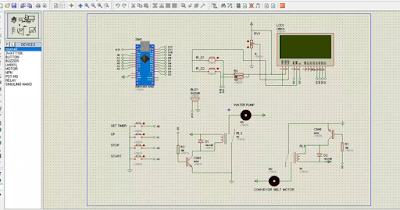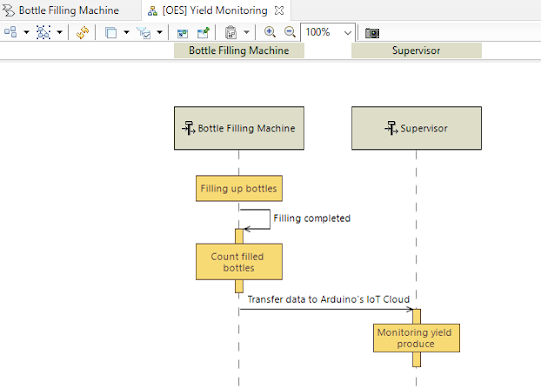Meeting Purpose: Finalize Final Report
Meeting Date: 2/6/2021(Wendnesday)
Meeting Time: 9.00 p.m
Meeting Location: MS Teams Platform
Meeting
Facilitator: Muhammad
Nasir bin Aziz
Attendees: Mohamad Saifullah bin Zolkefly, Muhammad
Firdaus bin Khalid
Decision Made:
Division of report part
Discussion:
At the beginning of week 17, we have divided the task
to each person in preparing the remaining report which is 2 chapters. Chapters
1 and 2 are ready to be merged in the 15th week.
Conclusion:
Chapter 3 which discusses the methodology is broken down into several parts, among which are input and output, flowchart and block diagram. Capella software is emphasized in this chapter. Step by step will be shown in the income of capella. Another software that is also used is proteus simulation for project demonstration use. Block diagram show the main processor input and output, interface to the internet. Types of architecture also show functional, physical and allocated.
Finally for chapter 4 is the results and discussion, this result is the result to Capella and Protues simulation, also discussed is the testing plan deployment and maintenance involved in this project.
Updated by: Muhammad Nasir bin Aziz